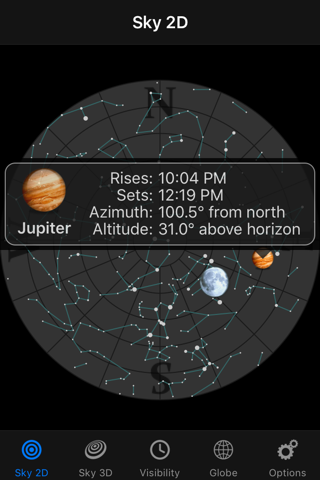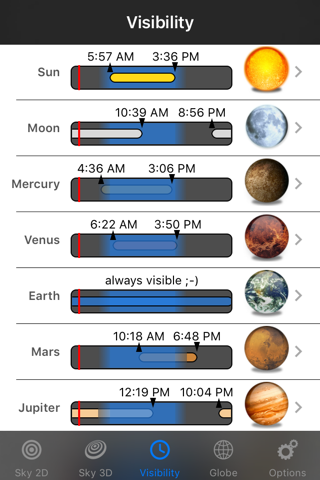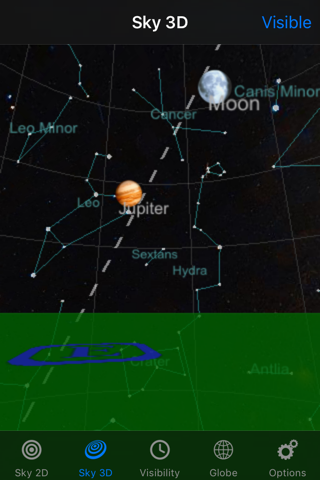
send link to app
Planets app for iPhone and iPad
4.2 (
6512 ratings )
Utilities
Education
Developer: Q Continuum
Free
Current version: 5.0, last update: 4 years agoFirst release : 22 Feb 2009
App size: 14.59 Mb
3D guide to the solar system for aspiring astronomers
Over 10 million downloads!
• Sky 2D: locate planets with flat view of sky
• Sky 3D: planetarium style view of the sky
• Visibility: shows times when planets are visible
• Globe: rotating 3D globe of planets and moon
Pros and cons of Planets app for iPhone and iPad
Planets app good for
Easy to use you can name any stars you see at night and locate some Planets if visible at night ! amazing tool !!! Love it!!
This is a very clear and basic ap, no bells and whistles here, simply the basic constellations, and what objects are in the sky at what time. Check out the video tutorial to familiarize yourself with all the features.
I have no idea if a professional astronomer would use it for any reason, but for me its the greatest sky observer app. All curious ones for sky watching night must install it.
This is a very good app. Has everything I need to enjoy the night sky — and some additional astronomical info too!
Addictive app. Just take care not to use it while promenading the sidewalks and looking up- or youll bang your head against the lamp post as I did!
Thank you so much for this app. I do not feel astronomically challenged anymore.
Some bad moments
This app will not download to my iPhone. Not sure if others are having similar problems. I am running with the latest operating system too.
Tonight was super moon and total eclipse and this app was off by a huge margin. We were staring in complete wrong direction thanks to this app. 3rd app tonight that was completely off base as to where the moon was. Lame!
Looks good potentially, but consistently crashes when I enter a city name manually.
Works well on my iPhone, but on my iPad the directions and positions of the Planets is all wrong. I havent found a way to orient it so that, for instance, "W" points west instead of east and "N" points north instead of south. Also, when I know a planet is in the southern sky it shows up in the "west" (actually east).
Ill use it on my phone but cant use it on my iPad. It should really have a manual orientation procedure.
The latest update will not allow the app to open on my IPad. It needs to be fixed.
i wish it back to english version
ひどすぎる 使う気が失せるわ